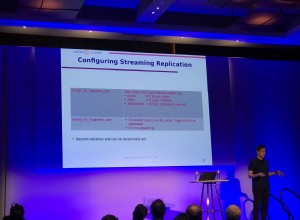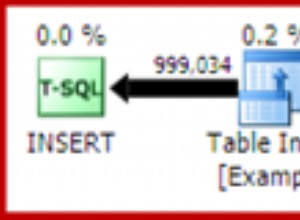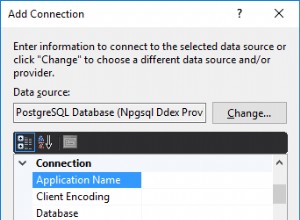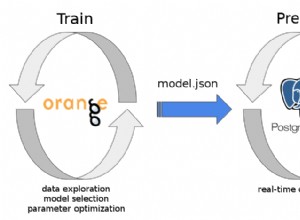Después de aproximadamente una semana de infierno, encontré una solución aceptable para mi caso. Creo que sería útil ya que se encontraron muchos temas/problemas sin respuesta en github.
La idea principal es que Sequelize construye la consulta SQL correcta, pero al dejar uniones generamos un producto cartesiano, por lo que habrá muchas filas como resultado de la consulta.
Ejemplo:tablas A y B. Relación de muchos a muchos. Si queremos unir todo A con B, recibiremos filas A * B, por lo que habrá muchas filas para cada registro de A con valores diferentes de B.
CREATE TABLE IF NOT EXISTS a (
id INTEGER PRIMARY KEY NOT NULL,
title VARCHAR
)
CREATE TABLE IF NOT EXISTS b (
id INTEGER PRIMARY KEY NOT NULL,
age INTEGER
)
CREATE TABLE IF NOT EXISTS ab (
id INTEGER PRIMARY KEY NOT NULL,
aid INTEGER,
bid INTEGER
)
SELECT *
FROM a
LEFT JOIN (ab JOIN b ON b.id = ab.bid) ON a.id = ab.aid
En la sintaxis de secuencia:
class A extends Model {}
A.init({
id: {
type: Sequelize.INTEGER,
autoIncrement: true,
primaryKey: true,
},
title: {
type: Sequelize.STRING,
},
});
class B extends Model {}
B.init({
id: {
type: Sequelize.INTEGER,
autoIncrement: true,
primaryKey: true,
},
age: {
type: Sequelize.INTEGER,
},
});
A.belongsToMany(B, { foreignKey: ‘aid’, otherKey: ‘bid’, as: ‘ab’ });
B.belongsToMany(A, { foreignKey: ‘bid’, otherKey: ‘aid’, as: ‘ab’ });
A.findAll({
distinct: true,
include: [{ association: ‘ab’ }],
})
Todo funciona bien.
Entonces, imagine que quiero recibir 10 registros de A con registros asignados a ellos de B. Cuando ponemos LIMIT 10 en esta consulta, Sequelize construye la consulta correcta pero LIMIT se aplica a toda la consulta y como resultado recibimos solo 10 filas, donde todos de ellos podría ser para un solo registro de A. Ejemplo:
A.findAll({
distinct: true,
include: [{ association: ‘ab’ }],
limit: 10,
})
Que se convertirá en:
SELECT *
FROM a
LEFT JOIN (ab JOIN b ON b.id = ab.bid) ON a.id = ab.aid
LIMIT 10
id | title | id | aid | bid | id | age
--- | -------- | ----- | ----- | ----- | ----- | -----
1 | first | 1 | 1 | 1 | 1 | 1
1 | first | 2 | 1 | 2 | 2 | 2
1 | first | 3 | 1 | 3 | 3 | 3
1 | first | 4 | 1 | 4 | 4 | 4
1 | first | 5 | 1 | 5 | 5 | 5
2 | second | 6 | 2 | 5 | 5 | 5
2 | second | 7 | 2 | 4 | 4 | 4
2 | second | 8 | 2 | 3 | 3 | 3
2 | second | 9 | 2 | 2 | 2 | 2
2 | second | 10 | 2 | 1 | 1 | 1
Después de recibir la salida, Seruqlize como ORM realizará el mapeo de datos y el resultado de la consulta en el código será:
[
{
id: 1,
title: 'first',
ab: [
{ id: 1, age:1 },
{ id: 2, age:2 },
{ id: 3, age:3 },
{ id: 4, age:4 },
{ id: 5, age:5 },
],
},
{
id: 2,
title: 'second',
ab: [
{ id: 5, age:5 },
{ id: 4, age:4 },
{ id: 3, age:3 },
{ id: 2, age:2 },
{ id: 1, age:1 },
],
}
]
Obviamente NO es lo que queríamos. Quería recibir 10 registros para A, pero solo recibí 2, aunque sé que hay más en la base de datos.
Así que tenemos una consulta SQL correcta pero aún recibimos un resultado incorrecto.
Ok, tenía algunas ideas, pero la más fácil y lógica es:1. Realice la primera solicitud con combinaciones y agrupe los resultados por tabla de origen (tabla en la que estamos realizando consultas y a la que se realizan combinaciones) propiedad 'id'. Parece fácil...
To make so we need to provide 'group' property to Sequelize query options. Here we have some problems. First - Sequelize makes aliases for each table while generating SQL query. Second - Sequelize puts all columns from JOINED table into SELECT statement of its query and passing __'attributes' = []__ won't help. In both cases we'll receive SQL error.
To solve first we need to convert Model.tableName to singluar form of this word (this logic is based on Sequelize). Just use [pluralize.singular()](https://www.npmjs.com/package/pluralize#usage). Then compose correct property to GROUP BY:
```ts
const tableAlias = pluralize.singular('Industries') // Industry
{
...,
group: [`${tableAlias}.id`]
}
```
To solve second (it was the hardest and the most ... undocumented). We need to use undocumented property 'includeIgnoreAttributes' = false. This will remove all columns from SELECT statement unless we specify some manually. We should manually specify attributes = ['id'] on root query.
- Ahora recibiremos la salida correctamente con solo los identificadores de recursos necesarios. Luego, debemos redactar una segunda consulta SIN límite ni compensación, pero especificar una cláusula 'dónde' adicional:
{
...,
where: {
...,
id: Sequelize.Op.in: [array of ids],
}
}
- Con la consulta sobre podemos generar la consulta correcta con LEFT JOINS.
Solución El método recibe el modelo y la consulta original como argumentos y devuelve la consulta correcta + además la cantidad total de registros en la base de datos para la paginación. También analiza correctamente el orden de consulta para brindar la capacidad de ordenar por campos de tablas unidas:
/**
* Workaround for Sequelize illogical behavior when querying with LEFT JOINS and having LIMIT / OFFSET
*
* Here we group by 'id' prop of main (source) model, abd using undocumented 'includeIgnoreAttributes'
* Sequelize prop (it is used in its static count() method) in order to get correct SQL request
* Witout usage of 'includeIgnoreAttributes' there are a lot of extra invalid columns in SELECT statement
*
* Incorrect example without 'includeIgnoreAttributes'. Here we will get correct SQL query
* BUT useless according to business logic:
*
* SELECT "Media"."id", "Solutions->MediaSolutions"."mediaId", "Industries->MediaIndustries"."mediaId",...,
* FROM "Medias" AS "Media"
* LEFT JOIN ...
* WHERE ...
* GROUP BY "Media"."id"
* ORDER BY ...
* LIMIT ...
* OFFSET ...
*
* Correct example with 'includeIgnoreAttributes':
*
* SELECT "Media"."id"
* FROM "Medias" AS "Media"
* LEFT JOIN ...
* WHERE ...
* GROUP BY "Media"."id"
* ORDER BY ...
* LIMIT ...
* OFFSET ...
*
* @param model - Source model (necessary for getting its tableName for GROUP BY option)
* @param query - Parsed and ready to use query object
*/
private async fixSequeliseQueryWithLeftJoins<C extends Model>(
model: ModelCtor<C>, query: FindAndCountOptions,
): IMsgPromise<{ query: FindAndCountOptions; total?: number }> {
const fixedQuery: FindAndCountOptions = { ...query };
// If there is only Tenant data joined -> return original query
if (query.include && query.include.length === 1 && (query.include[0] as IncludeOptions).model === Tenant) {
return msg.ok({ query: fixedQuery });
}
// Here we need to put it to singular form,
// because Sequelize gets singular form for models AS aliases in SQL query
const modelAlias = singular(model.tableName);
const firstQuery = {
...fixedQuery,
group: [`${modelAlias}.id`],
attributes: ['id'],
raw: true,
includeIgnoreAttributes: false,
logging: true,
};
// Ordering by joined table column - when ordering by joined data need to add it into the group
if (Array.isArray(firstQuery.order)) {
firstQuery.order.forEach((item) => {
if ((item as GenericObject).length === 2) {
firstQuery.group.push(`${modelAlias}.${(item as GenericObject)[0]}`);
} else if ((item as GenericObject).length === 3) {
firstQuery.group.push(`${(item as GenericObject)[0]}.${(item as GenericObject)[1]}`);
}
});
}
return model.findAndCountAll<C>(firstQuery)
.then((ids) => {
if (ids && ids.rows && ids.rows.length) {
fixedQuery.where = {
...fixedQuery.where,
id: {
[Op.in]: ids.rows.map((item: GenericObject) => item.id),
},
};
delete fixedQuery.limit;
delete fixedQuery.offset;
}
/* eslint-disable-next-line */
const total = (ids.count as any).length || ids.count;
return msg.ok({ query: fixedQuery, total });
})
.catch((err) => this.createCustomError(err));
}