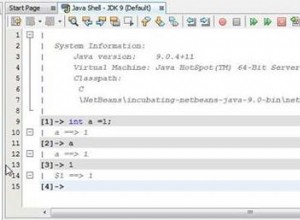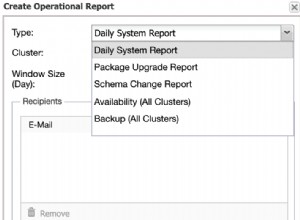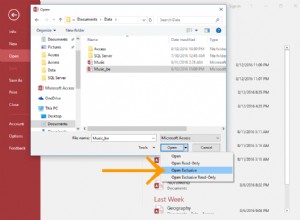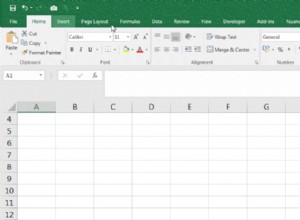prueba de esta manera,
sudo -u postgres createuser -D -P your-current-ubuntu-username
y
sudo -u postgres createdb -O your-current-ubuntu-username your-database
abre este archivo /etc/postgresql/9.1/main/pg_hba.conf
cambia solo esta línea:
local all all peer
a esto:
local all all md5
No olvide reiniciar el servidor de postgres:
sudo service postgresql restart
Ahora comprueba, con este comando
psql -d your-database -U your-current-ubuntu-username -W
debería funcionar
Esta solución funciona para postgresql-9.1 , aquí está la forma de instalar
sudo apt-get install postgresql-9.1