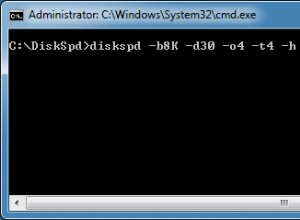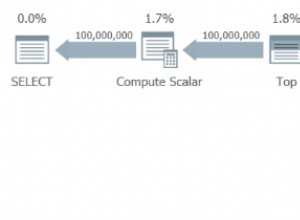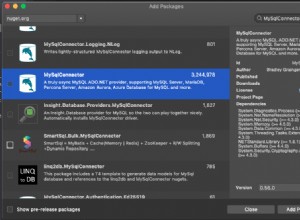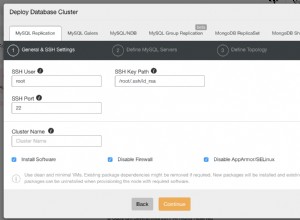Prueba esto:
Open PgAdmin -> Files -> Open pgpass.conf
Obtendrías la ruta de pgpass.conf en la parte inferior de la ventana. Vaya a esa ubicación y abra este archivo, puede encontrar su contraseña allí.
Si lo anterior no funciona, puede considerar probar esto:
1. edit pg_hba.conf to allow trust authorization temporarily
2. Reload the config file (pg_ctl reload)
3. Connect and issue ALTER ROLE / PASSWORD to set the new password
4. edit pg_hba.conf again and restore the previous settings
5. Reload the config file again