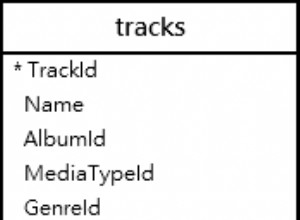En primer lugar, está sobrescribiendo los datos de la imagen en su doInBackground bucle.
En segundo lugar, el código de carga de PHP no está en el bucle
Debe tener solo un ciclo, cuando construya su JSON, coloque todo lo que necesita allí
for (ImageAndText i : listItems) {
JSONObject object = new JSONObject();
String type = i.getType();
String[] Type = type.split(":");
String amount = i.getAmount();
String[] Amount = amount.split(":");
String description = i.getDescription();
String[] Description = description.split(":");
//Image
String image = i.getImage().toString()
Uri imageUri = Uri.parse(image);
object.put("amount", Amount[1]);
object.put("type", Type[1]);
object.put("description", Description[1]);
object.put("ts_id", id);
object.put("image", image);
object.put(Configs.KEY_IMAGE, getStringImage(imageUri));
jsonArray.put(object);
}
Luego pon el JSON en tu hashmap enviar
@Override
protected String doInBackground(String... params) {
try {
HashMap<String, String> data = new HashMap<String, String>();
data.put("listItems", jsonArray.toString());
RequestHandler rh = new RequestHandler();
String result = rh.sendPostRequest(Configs.STAFF_BENEFIT, data);
return result;
} catch (Exception e) {
return "";
}
}
El php cambiaría, no necesitarás $image = $_POST['image'];
Obtendrá los datos de la imagen del json $listItems = json_decode( $_POST['listItems'], true );
Pondría el código de carga en el bucle e insertaría solo en una carga exitosa
foreach( $listItems as $item ){
$path=time()."$id.png";
$actualpath="http://192.168.107.115:80/Android/CRUD/PhotoUpload/$path";
$bytes=file_put_contents( $savepath, base64_decode( $item['image'] ) );
if( !$bytes ){
echo 'Error saving image';
}else{
$stmt->bind_param('sssss',
$item['type'],
$item['amount'],
$item['description'],
$actualpath,
$item['ts_id'] );
$res=$stmt->execute();
if( !$res ) echo 'Query failed with code: '.$stmt->errno;
}
}
EDITAR:
Script PHP completo
<?php
if( $_SERVER['REQUEST_METHOD']=='POST' ){
if( !empty( $_POST['listItems'] ) ){
$listItems = json_decode( $_POST['listItems'], true );
$mysqli = new mysqli("127.0.0.1:3307", "root", "", "androiddb");
if( $mysqli->connect_errno ) echo "Failed to connect to MySQL";
$sql="INSERT INTO `staff_benefit`
( `type`, `amount`, `description`, `image`, `ts_id` )
VALUES ( ?, ?, ?, ?, ? )";
if($stmt=$mysqli->prepare($sql )){
$url="http://192.168.107.115:80/Android/CRUD/PhotoUpload/";
foreach( $listItems as $item ){
$image_name = time().".png";
$save_path = 'PhotoUpload/'.$image_name;
$image_url = $url.$image_name;
$bytes=file_put_contents($save_path, base64_decode($item['image']));
if( !$bytes ){
echo 'Error saving image';
}else{
$stmt->bind_param('sssss',
$item['type'],
$item['amount'],
$item['description'],
$image_url,
$item['ts_id'] );
if( !$res=$stmt->execute()){
echo 'Query failed with code: '.$stmt->errno;
}
}
}
}
$mysqli->close();
}
}
?>