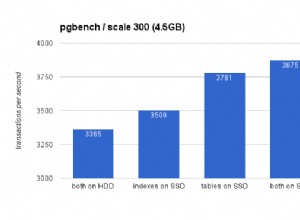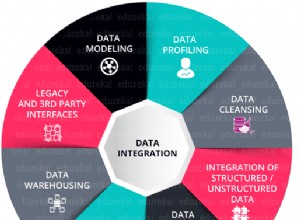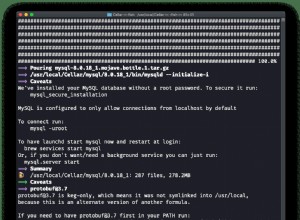La solución es actualizar la contraseña del usuario de la base de datos utilizando la función OLD_PASSWORD de MySQL. Por ejemplo:
[[email protected] ~]$ mysql -u root -p mysql
Enter password:
Reading table information for completion of table and column names
You can turn off this feature to get a quicker startup with -A
Welcome to the MySQL monitor. Commands end with ; or \g.
Your MySQL connection id is 267
Server version: 5.1.41-3ubuntu12.1 (Ubuntu)
Type 'help;' or '\h' for help. Type '\c' to clear the current input statement.
mysql> use mysql;
Database changed
mysql> update user set Password=OLD_PASSWORD('password') WHERE User='username';
Query OK, 0 rows affected (0.02 sec)
Rows matched: 0 Changed: 0 Warnings: 0
mysql> flush privileges;
Query OK, 0 rows affected (0.00 sec)
mysql>