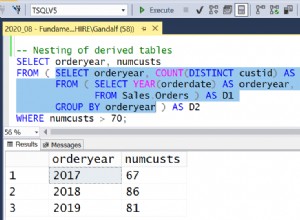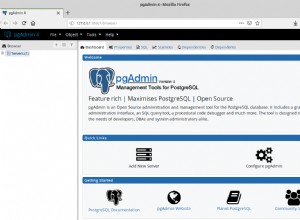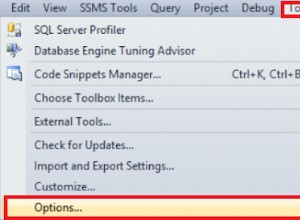Sí, necesitas usar ajax aquí. Verifique el siguiente código y notas.
Escribe la función que devuelve un ActiveXObject() que haría una llamada ajax como
function getXMLHTTP() {
var xmlhttp = false;
try {
xmlhttp = new XMLHttpRequest();
} catch (e) {
try {
xmlhttp = new XMLHttpRequest();
} catch (e) {
try {
xmlhttp = new ActiveXObject("Microsoft.XMLHTTP");
} catch (e) {
try {
xmlhttp = new ActiveXObject("Msxml2.XMLHTTP");
} catch (e1) {
xmlhttp = false;
}
}
}
}
return xmlhttp;
}
Luego escriba una función específica para su sitio que obtenga los datos deseados como
function getProducts(){
var select1 = document.getElementById("cboCategory");
var strURL = "getproducts.php?city="+select1.options[select1.selectedIndex].value;
var req = getXMLHTTP(); // function to get xmlhttp object
if (req) {
req.onreadystatechange = function() {
if (req.readyState == 4) { // data is retrieved from server
if (req.status == 200) { // which reprents ok status
document.getElementById('productsdiv').innerHTML = req.responseText; // div to be updated
} else {
alert("[GET Products]There was a problem while using XMLHTTP:\n" + req.statusText);
}
}
};
req.open("GET", strURL, true); // open url using get method
req.send(null);
}
Esta función se llamaría en caso de cambio de cboCategory seleccionar opciones, por lo que el html correspondiente sería
<select onchange="getProducts()" id="cboCategory" class="box">
...
</select>
<!-- Can be anywhere on same page -->
<div id="productdiv"> </div>
Su página getproduct.php devolvería un html como una cadena que sobrescribiría el contenido de producstdiv etiqueta en su página html.
También puede devolver datos de php como json . Consulte su wiki de etiquetas para obtener más información. También puede usar jquery para hacer una llamada ajax.