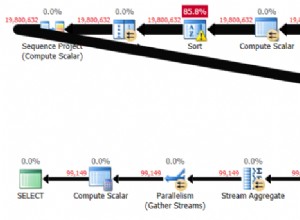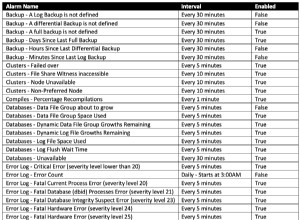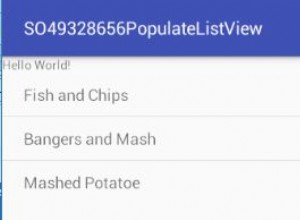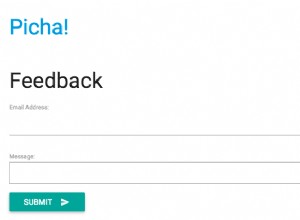Los tres pasos que mencionó @Arkain serían con la ayuda de la función STR_TO_DATE
-- add the new column
ALTER TABLE `my_table` ADD COLUMN `date_time` DATETIME;
-- update the new column with the help of the function STR_TO_DATE
UPDATE `my_table` SET `date_time` = STR_TO_DATE(`_time`, '%Y%m%d%H%i');
-- drop the old column
ALTER TABLE `my_table` DROP COLUMN `_time`;
La lista completa de especificadores para STR_TO_DATE se puede encontrar en FORMATO_FECHA , aquí un extracto con los que usé:
%d Day of the month, numeric (00..31)
%H Hour (00..23)
%i Minutes, numeric (00..59)
%m Month, numeric (00..12)
%Y Year, numeric, four digits
Demostración de la ACTUALIZACIÓN
Si la nueva columna debe tener el atributo NOT NOLL, una forma podría ser establecer el modo sql antes de la operación en '' y restablecer el modo sql_mode más adelante:
SET @old_mode = @@sql_mode;
SET @@sql_mode = ''; -- permits zero values in DATETIME columns
ALTER TABLE `my_table` ADD COLUMN `date_time` DATETIME NOT NULL;
UPDATE `my_table` SET `date_time` = STR_TO_DATE(`_time`, '%Y%m%d%H%i');
ALTER TABLE `my_table` DROP COLUMN `_time`;
SET @@sql_mode = @old_mode;