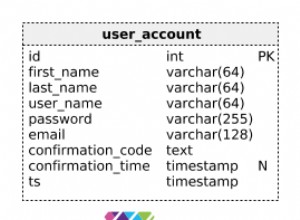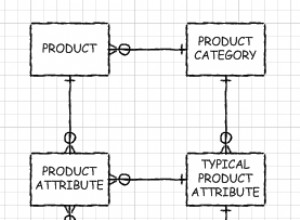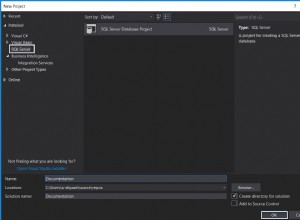Siga estos pasos:
-
coloque este schema.sql dentro de su carpeta de recursos para que SpringBoot lo detecte una vez que inicie su servidor. Si no usa Spring Boot, no se preocupe, simplemente importe este script desde cualquier cliente de aplicación Mysql (phpmyadmin,HeidiSQL,Navicat...)
drop table if exists oauth_client_details; create table oauth_client_details ( client_id VARCHAR(255) PRIMARY KEY, resource_ids VARCHAR(255), client_secret VARCHAR(255), scope VARCHAR(255), authorized_grant_types VARCHAR(255), web_server_redirect_uri VARCHAR(255), authorities VARCHAR(255), access_token_validity INTEGER, refresh_token_validity INTEGER, additional_information VARCHAR(4096), autoapprove VARCHAR(255) ); drop table if exists oauth_client_token; create table oauth_client_token ( token_id VARCHAR(255), token LONG VARBINARY, authentication_id VARCHAR(255) PRIMARY KEY, user_name VARCHAR(255), client_id VARCHAR(255) ); drop table if exists oauth_access_token; create table oauth_access_token ( token_id VARCHAR(255), token LONG VARBINARY, authentication_id VARCHAR(255) PRIMARY KEY, user_name VARCHAR(255), client_id VARCHAR(255), authentication LONG VARBINARY, refresh_token VARCHAR(255) ); drop table if exists oauth_refresh_token; create table oauth_refresh_token ( token_id VARCHAR(255), token LONG VARBINARY, authentication LONG VARBINARY ); drop table if exists oauth_code; create table oauth_code ( code VARCHAR(255), authentication LONG VARBINARY ); drop table if exists oauth_approvals; create table oauth_approvals ( userId VARCHAR(255), clientId VARCHAR(255), scope VARCHAR(255), status VARCHAR(10), expiresAt TIMESTAMP, lastModifiedAt TIMESTAMP ); drop table if exists ClientDetails; create table ClientDetails ( appId VARCHAR(255) PRIMARY KEY, resourceIds VARCHAR(255), appSecret VARCHAR(255), scope VARCHAR(255), grantTypes VARCHAR(255), redirectUrl VARCHAR(255), authorities VARCHAR(255), access_token_validity INTEGER, refresh_token_validity INTEGER, additionalInformation VARCHAR(4096), autoApproveScopes VARCHAR(255) ); -
Inyecte su fuente de datos, administrador de autenticación, servicio de detalles de usuario dentro de su OthorizationServer
@Autowired private MyUserDetailsService userDetailsService; @Inject private AuthenticationManager authenticationManager; @Autowired private DataSource dataSource; -
Deberá crear estos dos beans
@Bean public JdbcTokenStore tokenStore() { return new JdbcTokenStore(dataSource); } @Bean protected AuthorizationCodeServices authorizationCodeServices() { return new JdbcAuthorizationCodeServices(dataSource); }y no se olvide de @Configuration en la parte superior de su clase AuthorizationServer
- Configure las aplicaciones de sus clientes para que se creen en su base de datos mysql:
clients.jdbc(dataSource).withClient("clientapp") .authorizedGrantTypes("password", "refresh_token") .authorities("USER") .scopes("read", "write") .resourceIds(RESOURCE_ID) .secret("123456");ya lo has hecho.
-
lo más importante (y creo que lo olvidaste...) es:configurar tus endpoints con AuthorizationServerEndpointsConfigurer:
endpoints.userDetailsService(userDetailsService) .authorizationCodeServices(authorizationCodeServices()).authenticationManager(this.authenticationManager).tokenStore(tokenStore()).approvalStoreDisabled();
y eso es todo hombre, ahora debería funcionar;)
Y siéntase libre de pedir más... Estaré feliz de ayudar
¡Te he enviado un mensaje desde Twitter!