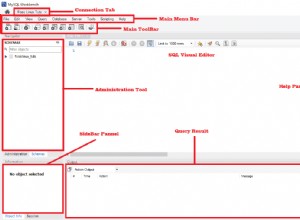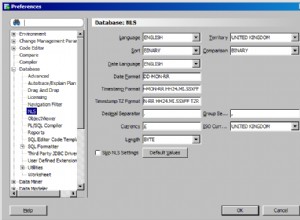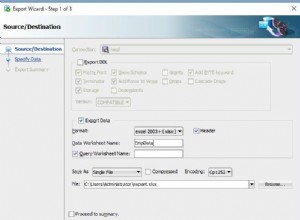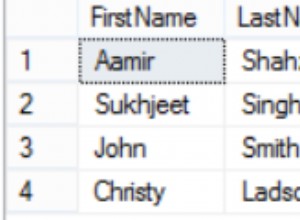Puede simular una base de datos mysql usando testing.mysqld
(pip install testing.mysqld )
Debido a algunos registros de errores ruidosos que surgen , me gusta esta configuración al probar:
import testing.mysqld
from sqlalchemy import create_engine
# prevent generating brand new db every time. Speeds up tests.
MYSQLD_FACTORY = testing.mysqld.MysqldFactory(cache_initialized_db=True, port=7531)
def tearDownModule():
"""Tear down databases after test script has run.
https://docs.python.org/3/library/unittest.html#setupclass-and-teardownclass
"""
MYSQLD_FACTORY.clear_cache()
class TestWhatever(unittest.TestCase):
@classmethod
def setUpClass(cls):
cls.mysql = MYSQLD_FACTORY()
cls.db_conn = create_engine(cls.mysql.url()).connect()
def setUp(self):
self.mysql.start()
self.db_conn.execute("""CREATE TABLE `foo` (blah)""")
def tearDown(self):
self.db_conn.execute("DROP TABLE foo")
@classmethod
def tearDownClass(cls):
cls.mysql.stop() # from source code we can see this kills the pid
def test_something(self):
# something useful