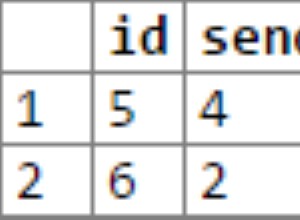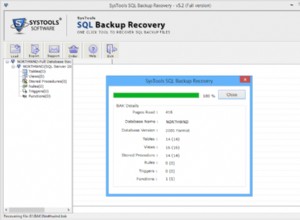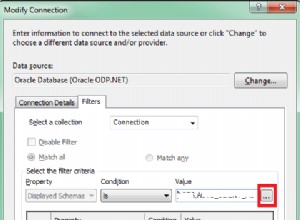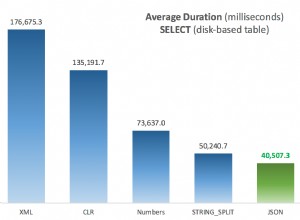Puedes usar json_table() para convertir el valor JSON en una representación relacional. Eso, a su vez, se puede usar dentro de una instrucción MERGE.
P.ej. la siguiente consulta:
select j.*
from itv_dev_logs
cross join json_table(log_clob, '$.data.routedStops[*]'
columns stop_id integer path '$.stopId',
zone_ltf integer path '$.zoneLTF',
info_stop_nr integer path '$.routingInfo.stop',
info_route_ref varchar(20) path '$.routingInfo.routeRef',
info_eta varchar(20) path '$.routingInfo.eta',
info_eta_dt timestamp path '$.routingInfo.etaDateTime',
info_stop_time number path '$.routingInfo.stopTime'
) j
where log_id = 1435334;
Devuelve algo como esto:
STOP_ID | ZONE_LTF | INFO_STOP_NR | INFO_ROUTE_REF | INFO_ETA | INFO_ETA_DT | INFO_STOP_TIME | INFO_DIST_PREV_STOP | INFO_BREAK_TIME | INFO_BREAK_DURATION
--------------+----------+--------------+----------------+----------+-------------------------+----------------+---------------------+-----------------+--------------------
1554383571432 | 1 | 1 | R119 | 11:01 | 2019-04-16 11:01:00.000 | 0.08 | 0.27 | 00:00 | 00:00
1554383571515 | 1 | 2 | R119 | 11:07 | 2019-04-16 11:07:00.000 | 0.08 | 0.34 | 00:00 | 00:00
1554383571601 | 1 | 3 | R119 | 11:13 | 2019-04-16 11:13:00.000 | 0.08 | 0 | 00:00 | 00:00
1554383571671 | 1 | 4 | R119 | 11:19 | 2019-04-16 11:19:00.000 | 0.08 | 0 | 00:00 | 00:00
1554383571739 | 1 | 5 | R119 | 11:25 | 2019-04-16 11:25:00.000 | 0.08 | 0 | 00:00 | 00:00
Eso podría usarse como fuente de una declaración MERGE para actualizar su tabla de destino:
merge into your_target_table tg
using (
select j.*
from itv_dev_logs
cross join json_table(log_clob, '$.data.routedStops[*]'
columns stop_id integer path '$.stopId',
zone_ltf integer path '$.zoneLTF',
info_stop_nr integer path '$.routingInfo.stop',
info_route_ref varchar(20) path '$.routingInfo.routeRef',
info_eta varchar(20) path '$.routingInfo.eta',
info_eta_dt timestamp path '$.routingInfo.etaDateTime',
info_stop_time number path '$.routingInfo.stopTime'
) j
where log_id = 1435334
) t on (t.stop_id = tg.stop_id and ... more join conditions ...)
when matched then update
set stop_nr = t.info_stop_nr,
eta_timestamp = t.eta_dt,
Como no proporcionó la estructura del objetivo ni la información sobre qué claves JSON deben coincidir con qué columnas de la tabla, todos los nombres de las columnas son solo conjeturas y debe reemplazarlos con los nombres correctos.