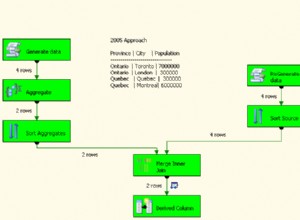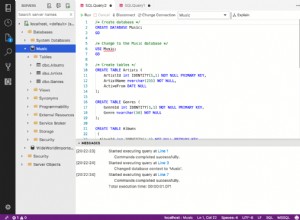En general, SQL Server no tiene en alta estima a UTF-8. Sin embargo, .NET tiene métodos para hacer esto y puede acceder a ellos a través de la integración CLR.
Compile esto usando C#:
using System;
using System.Collections.Generic;
using System.Linq;
using System.Text;
using System.Data.SqlTypes;
using Microsoft.SqlServer.Server;
namespace UtfLib
{
public static class UtfMethods
{
[SqlFunction(IsDeterministic = true, IsPrecise = true)]
public static SqlBinary NVarCharToUtf8(SqlString inputText)
{
if (inputText.IsNull)
return new SqlBinary(); // (null)
return new SqlBinary(Encoding.UTF8.GetBytes(inputText.Value));
}
[SqlFunction(IsDeterministic = true, IsPrecise = true)]
public static SqlString Utf8ToNVarChar(SqlBinary inputBytes)
{
if (inputBytes.IsNull)
return new SqlString(); // (null)
return new SqlString(Encoding.UTF8.GetString(inputBytes.Value));
}
}
}
Importe el ensamblaje a su base de datos y cree las funciones externas:
CREATE ASSEMBLY UtfLib
FROM 'C:\UtfLib.dll'
GO
CREATE FUNCTION NVarCharToUtf8 (@InputText NVARCHAR(MAX))
RETURNS VARBINARY(MAX)
AS EXTERNAL NAME UtfLib.[UtfLib.UtfMethods].NVarCharToUtf8
GO
CREATE FUNCTION Utf8ToNVarChar (@InputBytes VARBINARY(MAX))
RETURNS NVARCHAR(MAX)
AS EXTERNAL NAME UtfLib.[UtfLib.UtfMethods].Utf8ToNVarChar
Último paso, debe habilitar clr
sp_configure 'clr enabled',1
GO
RECONFIGURE
GO
sp_configure 'clr enabled' -- make sure it took
GO
y ¡voilá!
SELECT dbo.Utf8ToNVarChar(DATA) FROM [dbo].[TABLE_NAME]