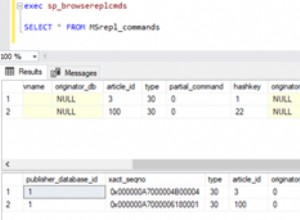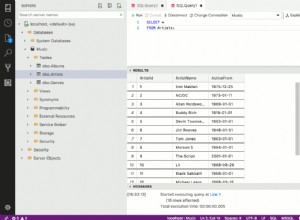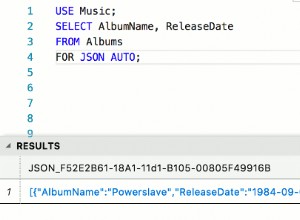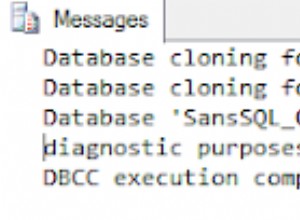Aquí hay un ejemplo de creación de una tabla con reglas específicas para correo con dirección (regexp). Luego, un ejemplo con patrón de consulta sql (Regexp). Con esto deberías poder hacer lo que quieras
Crear tabla con regexp
create table Contacts (
FirstName nvarchar(30),
LastName nvarchar(30),
EmailAddress nvarchar(30) CHECK (dbo.RegExMatch('[a-zA-Z0-9_\-][email protected]([a-zA-Z0-9_\-]+\.)+(com|org|edu|nz)', EmailAddress)=1),
USPhoneNo nvarchar(30) CHECK (dbo.RegExMatch('\([1-9][0-9][0-9]\) [0-9][0-9][0-9]\-[0-9][0-9][0-9][0-9]', UsPhoneNo)=1))
INSERT INTO [talend].[dbo].[Contacts]
([FirstName]
,[LastName]
,[EmailAddress]
,[USPhoneNo])
VALUES
('Hallam'
,'Amine'
,'[email protected]’
,'0129-2090-1092')
,( 'encoremoi'
,'nimportequoi'
,'[email protected]'
,'(122) 190-9090')
GO
Ejecutar solicitud sql con regexp
SELECT [FirstName]
,[LastName]
,[EmailAddress]
,[USPhoneNo]
FROM [talend].[dbo].[Contacts]
where [talend].[dbo].RegExMatch([EmailAddress],'[a-zA-Z0-9_\-][email protected]([a-zA-Z0-9_\-]+\.)+(com|org|edu|nz|au)') = 1
Código de función
using System;
using Microsoft.SqlServer.Server;
using System.Text.RegularExpressions;
public partial class RegExBase
{
[SqlFunction(IsDeterministic = true, IsPrecise = true)]
public static int RegExMatch( string matchString , string pattern)
{
Regex r1 = new Regex(pattern.TrimEnd(null));
if (r1.Match(matchString.TrimEnd(null)).Success == true)
{
return 1 ;
}
else
{
return 0 ;
}
}
};
Para obtener más explicaciones, muestre aquí este tutorial -> http://www.google.ch/url?sa=t&rct=j&q=&esrc=s&source=web&cd=6&ved=0CGkQFjAF&url=http%3A%2F%2Fwww.talendforge.org%2Fbugs%2Ffile_download.php%3Ffile_id%3D4729%26type%3Dbug&ei=f8C9UKTMBNSN4gTo0IHYDg&usg=AFQjCNG-ezRtC9TdcJXuXGl4T8KX4zbUww&sig2=Fpgm5UTYOK4dpsaMfNCCyQ&cad=rja
Espero que esto te ayude