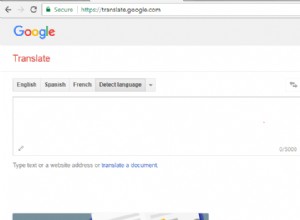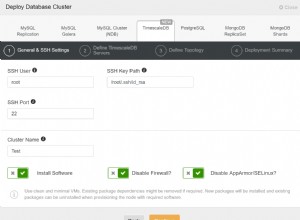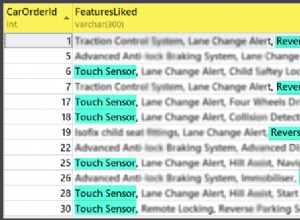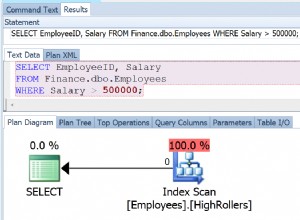Como se menciona en la sección "Compatibilidad con versiones anteriores para clientes de nivel inferior" de datetimeoffset documentación
, podemos trabajar con representaciones de cadenas de datetimeoffset valores. De hecho, si recuperamos un datetimeoffset valor con jTDS 1.3.1 obtenemos un java.lang.String valor de la forma
YYYY-MM-DD hh:mm:ss[.nnnnnnn] {+|-}hh:mm
Tal valor se puede analizar así:
// rs is our ResultSet object
String valueRetrieved = rs.getString(1); // e.g., "2016-12-08 12:34:56.7850000 -07:00"
DateTimeFormatter dtf = DateTimeFormatter.ofPattern("yyyy-MM-dd HH:mm:ss.SSSSSSS ZZZZZ");
ZonedDateTime zdt = ZonedDateTime.parse(valueRetrieved, dtf);
En cuanto a escribir un datetimeoffset valor a SQL Server, jTDS no puede manejar correctamente una actualización usando .setTimestamp , por ejemplo, en mi máquina...
java.sql.Timestamp ts = java.sql.Timestamp.valueOf("2016-12-08 12:34:56.785"); // local
String tsString = formatTimestampForDateTimeOffset(ts); // (see below)
System.out.printf(" java.sql.TimeStamp value: %s (%d ms since epoch)%n", tsString, ts.getTime());
System.out.println();
System.out.println("Saving via setTimestamp ...");
String sqlUpdate = "UPDATE dtoTable SET dtoCol = ? WHERE id=1";
try (PreparedStatement s = conn.prepareStatement(sqlUpdate)) {
s.setTimestamp(1, ts); // pass the Timestamp itself
s.executeUpdate();
}
String valueRetrieved;
try (
Statement s = conn.createStatement();
ResultSet rs = s.executeQuery("SELECT dtoCol FROM dtoTable WHERE id=1")) {
rs.next();
valueRetrieved = rs.getString(1);
System.out.printf(" jTDS saved the TimeStamp value as: %s%n", valueRetrieved);
}
... produce ...
java.sql.TimeStamp value: 2016-12-08 12:34:56.785 -07:00 (1481225696785 ms since epoch)
Saving via setTimestamp ...
jTDS saved the TimeStamp value as: 2016-12-08 12:34:56.7870000 +00:00
... que no solo establece incorrectamente el desplazamiento de la zona horaria a +00:00 (sin cambiar el valor de fecha/hora), sino que también agrega un par de milisegundos solo por diversión.
Sin embargo, si convertimos el valor de la marca de tiempo en una cadena con el formato adecuado, por ejemplo, ...
public static String formatTimestampForDateTimeOffset(java.sql.Timestamp ts) {
SimpleDateFormat sdf = new SimpleDateFormat("yyyy-MM-dd HH:mm:ss.SSS ZZZZZ");
String s = sdf.format(new Date(ts.getTime()));
// T-SQL *requires* the colon in the timezone offset: -07:00, not -0700
int colonPosition = s.length() - 2;
return s.substring(0, colonPosition) + ":" + s.substring(colonPosition);
}
... y usa .setString en lugar de .setTimestamp , luego el datetimeoffset el valor se guarda correctamente:
Saving via setString ...
jTDS saved the formatted String as: 2016-12-08 12:34:56.7850000 -07:00
parsed to ZonedDateTime: 2016-12-08T12:34:56.785-07:00
converted to Instant: 2016-12-08T19:34:56.785Z
converted to java.util.Date: Thu Dec 08 12:34:56 MST 2016